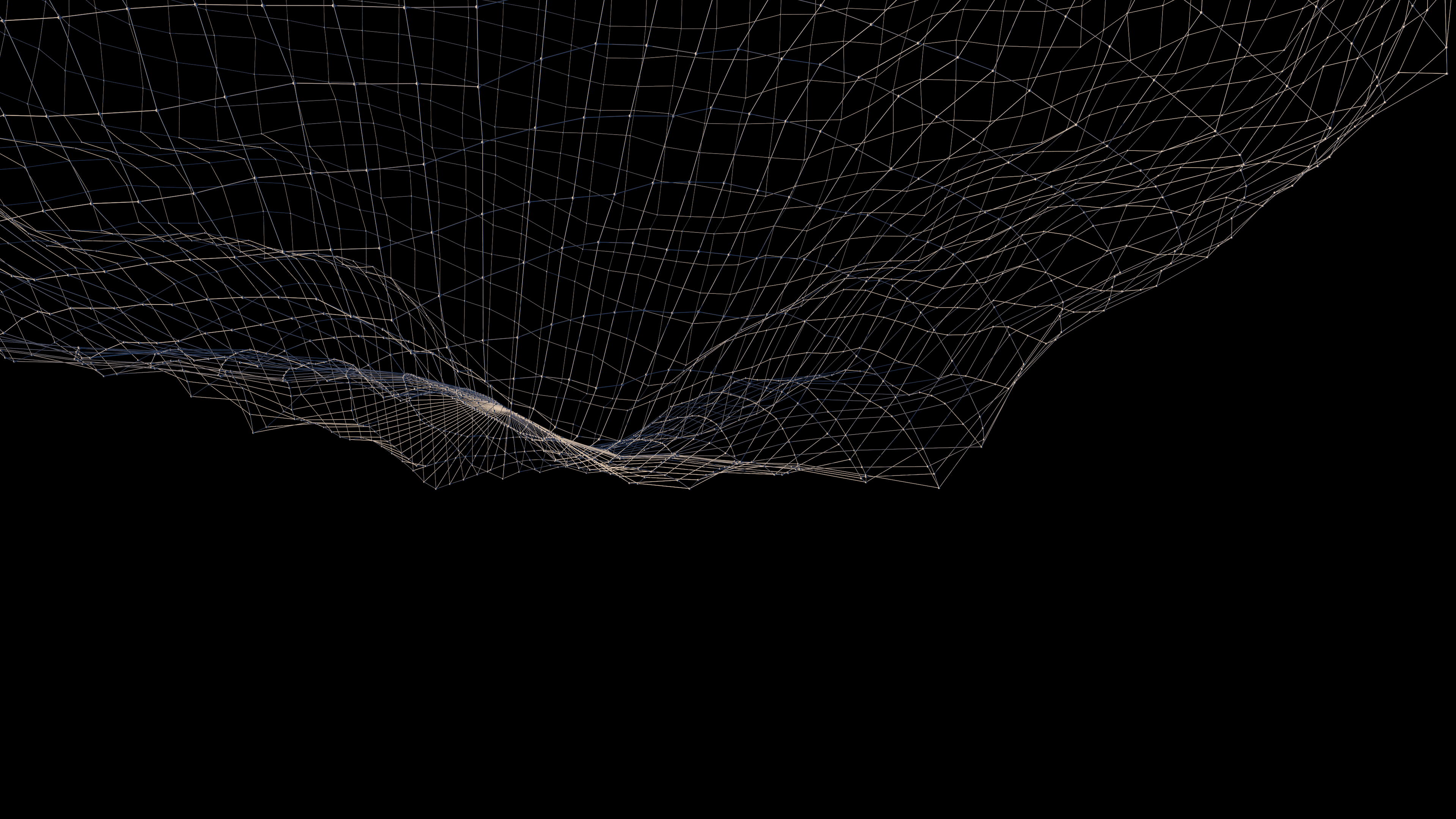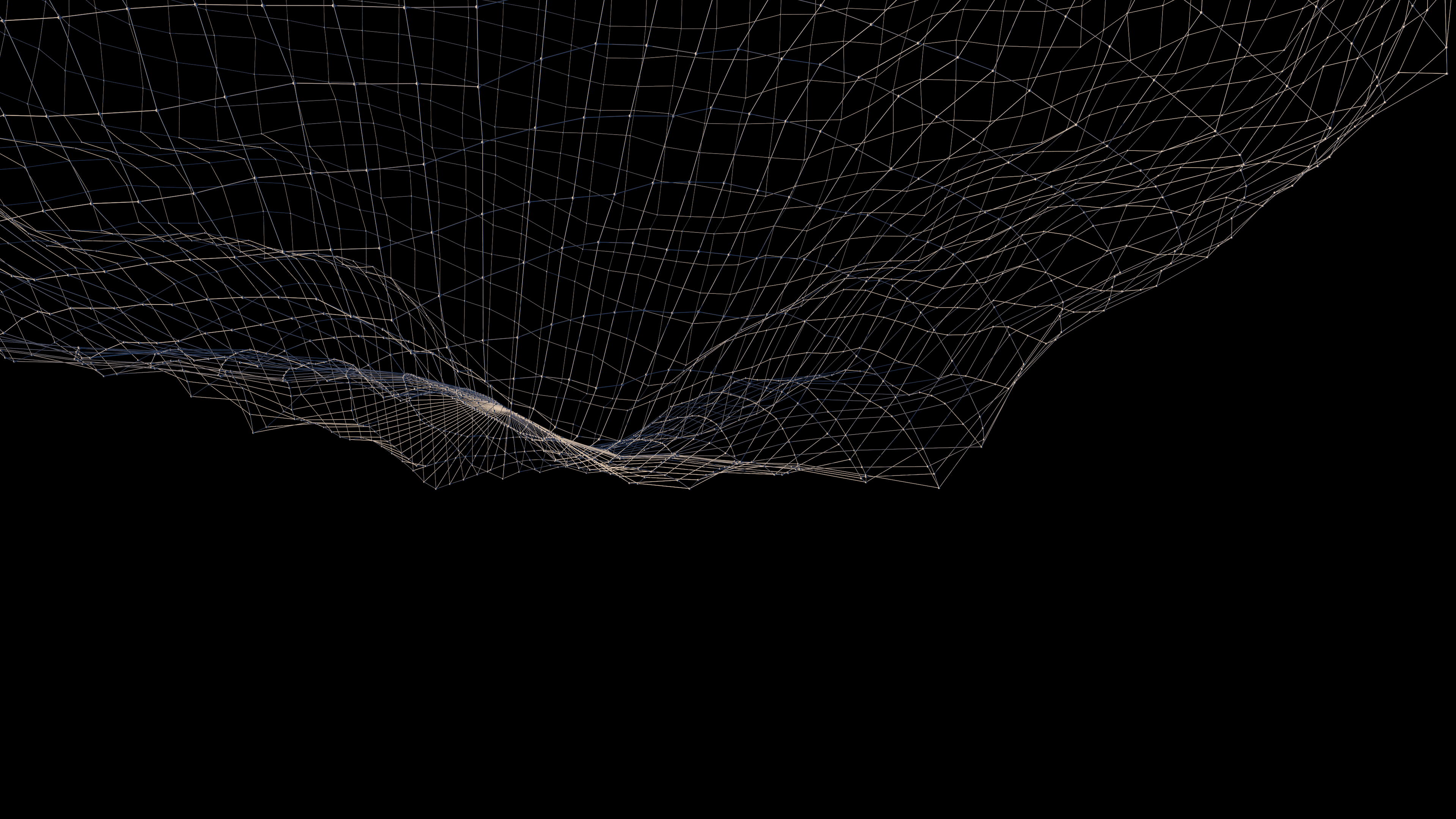
Scanning Methods
Keep using the scanning device of your preference and benefit from seamless integration of Sodex into your workflow.
Free Demo


SDX-Compact
- High accuracy scanning directly from construction machines
- Reliable 3D terrain documentation
- Easy to swap between machines in just minutes
- No calibration required
- Automatic upload to SDX-Cloud for instant access

SDX-Compact OnTop
- High accuracy scanning directly from construction machines
- Full 360° scanning range for complete site coverage
- Ideal for stockpile measurement and volume tracking
- No calibration required
- Automatic upload to SDX-Cloud for instant access

SDX-4DVision
- Real-Time scanning directly from the excavators arm
- Perfect for trenches, piles and as-built documentation
- Operator can survey and work at the same time
- Automatic upload to SDX-Cloud for instant access

Terrestrial Scanners
- High accuracy and detail
- Reliable 3D reality capture
- Strong performance in complex enviroments

SDX-PocketScan
- Compact and portable scanner for flexible field use
- Quick scans for small areas or hard to reach spots
- Easy to carry and intuitive handling

GNSS Rover
- Quick an precise point measurements on site
- Easy staking out and documentation of coordinates
- Portable and simple to operate

Drones
- Fast capture of large areas and construction sites
- High-resolution imagery for mapping and documentation
- Flexible for different project sizes and terrains

DJI Dock
- Fully automated drone flights for regular site scans
- Reliable data capture without manual piloting
- Ideal for frequent progress documentation and monitoring
How it works
1
Setup
your Project
- Create a new project in SDX-Cloud
- Assign machines to the project
- Configure metadata like project location, name and user roles
2
Automatic Data Collection with SDX-Systems
- Scan your construction site while the machine is working with laser scanners and cameras mounted onto your construction machine
- Automatic upload of data to SDX-Cloud up to every 10 Minutes
3
One Time Configuration
- Setup automatic analytic tools (e.g. surface comparison areas, volume zones)
- Upload your existing design surfaces and lineworks and comare it directly in SDX-Cloud
4
Monitor &
Decide
- Use SDX-Cloud to view and work with processed point clouds and maps
- Perform analyses like volume computation, change detection, and cut/fill visualization
- Export data in standard formats (e.g., DXF, CSV) for CAD/BIM integration or reporting
Try SDX-Cloud First Hand for Free
Sign up for the free tier to explore SDX-Cloud and test the full version free of charge for 30 days.
Get Free Tier
Customer Stories
Turn your heavy machinery into surveying devices.
Laser Scanners and cameras map your terrain in real-time while the machines are working!
Free Demo